Hotels
What is the Hotels Query?
The Hotels Query allows Buyers to:
-
Retrieve the FastX master hotel list, which contains all unique FastX codes representing every hotel available across all your connected Suppliers in the Marketplace.
-
Retrieve the hotel list from a specific access, returning the Supplier’s hotel codes (
hotelCodeobject), their native codes (hotelCodeSupplierobject) and detailed static information.
How Can I Retrieve a Seller's Hotel List via Hotel-X?
To retrieve a specific Seller's hotel list or the FastX master hotel list, follow the specifications outlined in our Documentation and explore the API Playground. You can customize the fields in your query to receive only the information relevant to your needs.
Query Features
Can I Search Hotels by Destination in the Hotels Query?
Yes! When using the Hotels Query, you can search for hotels by destination by adding the destinationCodes field to your HotelXHotelListInput.
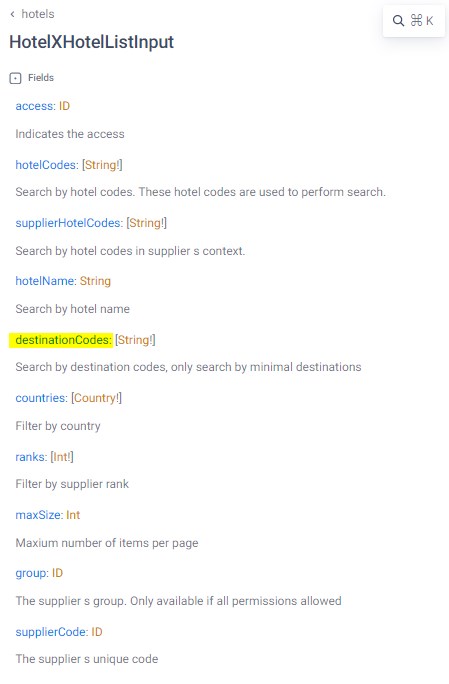
What Information Can I Expect in the Hotels Query Response?
The response may include the following fields:
- Hotel code
- Hotel name
- Location
- Amenities
- Media (images)
- Descriptions
- Room details, including max/min occupancy and pax ranges (if available)
Static content fetching is always sequential and the amount of content returned may vary between Sellers. Learn more about mapping on Travelgate here.
Can I obtain the list of amenities available at Travelgate?
Amenities information varies by supplier and hotel. For details, please consult the specific supplier's hotel list. While Travelgate consistently collects information from each Seller, please note that disclosing amenities information is optional.
How Can I Find the Total Number of Properties Returned?
To retrieve the total number of properties in the response, simply add the count field to your Hotels Query:
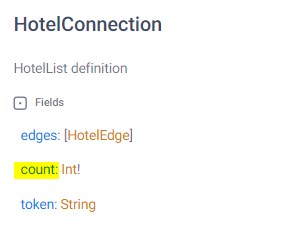
Can I Paginate Content Methods?
Yes, you can! Check out our pagination guide for more details.
What Languages Does Hotel-X Hotels Query Support?
Hotel-X supports all languages; however, the availability of hotel descriptions depends on the languages supported by the Seller. We recommend confirming this information with the Seller before activating the connection.
You can also verify supported languages through our Metadata Query. Keep in mind that the displayed information is general and may be subject to change based on your agreement with the Seller.
Hotel Code Management
What Is the Difference Between "hotelCode" and "hotelCodeSupplier"?
While both 'hotelCode' and 'hotelCodeSupplier' are often the same, some Sellers may assign the same hotel code to different properties. To avoid duplication, Travelgate concatenates the destination code with the hotel code to ensure uniqueness.
In addition, under the 'mappings' node, you can also find the corresponding FastX code, which represents the unified identifier used across the Marketplace.
Can I run a Hotel-X Search Query using the "hotelCodeSupplier"?
By default, searches in Hotel-X use the FastX codes, which are unique identifiers that allow you to run a single search across one or multiple Sellers simultaneously — without the need to send separate requests for each Supplier.
However, you can also search using the Supplier hotel codes (hotelCode object) by specifying their context in the Search Query.
Additionally, if you prefer to use your own internal codes, you can upload your mappings to our system using the Mapping Plugin.
Can a Single Hotel Have Different Codes?
Yes. Each Supplier has its own codes, or context. For example, the hotel “La Plaza” might be “1” with Supplier A and “2342334” with Supplier B.
Normally, this requires mapping each Supplier’s codes to match hotels, boards, and rooms. Travelgate simplifies this with FastX codes — unique identifiers that unify all Suppliers’ contexts.
As a Buyer, you can work with FastX codes without worrying about Supplier codes. For instance, FastX code BR1518 (Hotel “Nord Easy Patos”) corresponds to Supplier A’s 32123 and Supplier B’s HFAFHAS. When you search with BR1518, Travelgate handles the translation automatically.
Responses include both the Supplier codes and descriptions and the standardized FastX codes, letting you choose whether to work with the unique FastX identifiers or the Supplier-specific ones.
Availability and Filtering
Will I Receive Availability Results for All the Properties in a Seller’s Portfolio?
No, the hotel list includes all properties configured by the Seller for your account, but availability and pricing depend on the specific dates and search criteria used in your request.
Can I Exclude Hotels With No Availability From the Portfolio Download?
No, it is not possible to exclude hotels with no availability from the portfolio download, as the Hotels Query provides static data about the Seller's product.
To check real-time availability, you should use the Search Query in the booking flow. Additionally, you can optimize search results using the Traffic Optimizer tool, which allows blacklisting of hotels with consistent no availability issues. For more details, check the Traffic Optimizer documentation.
More information is available in our Documentation and API Playground.