User Permissions
Configuring User Permissions
The Permissions section allows assigning users to specific hotels or providers (Channel Managers).
To configure user permissions:
-
Log in to the Inventory Extranet and go to the Permissions section in the top menu.
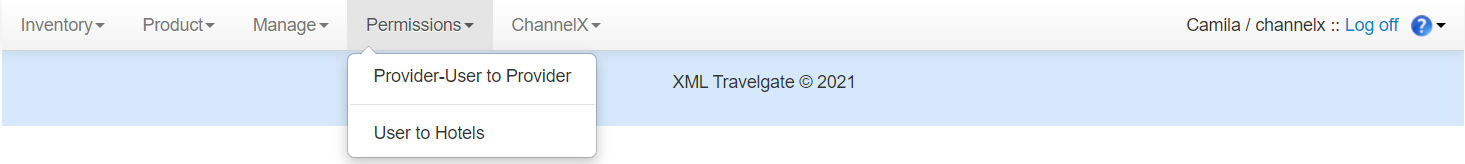
-
Select the type of permission to assign:
- Provider - User to Provider
- User to Hotels
1. Provider - User to Provider
Allows granting access to one or more Providers (Channel Managers) for users with the Provider role.
-
Click + Add New UserProvider-Provider.
-
Select the provider(s) the user should have access to.
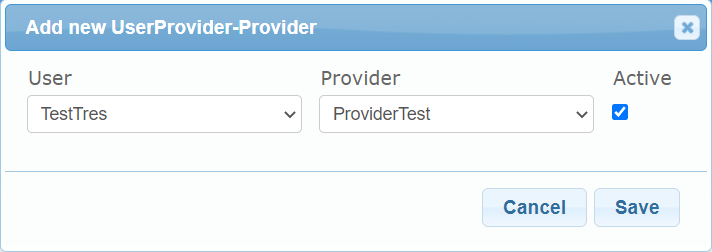
2. User to Hotels
Grants a user, regardless of their role, access to one or multiple hotels.
-
Select the user.
-
Click + Add New User-Hotel.
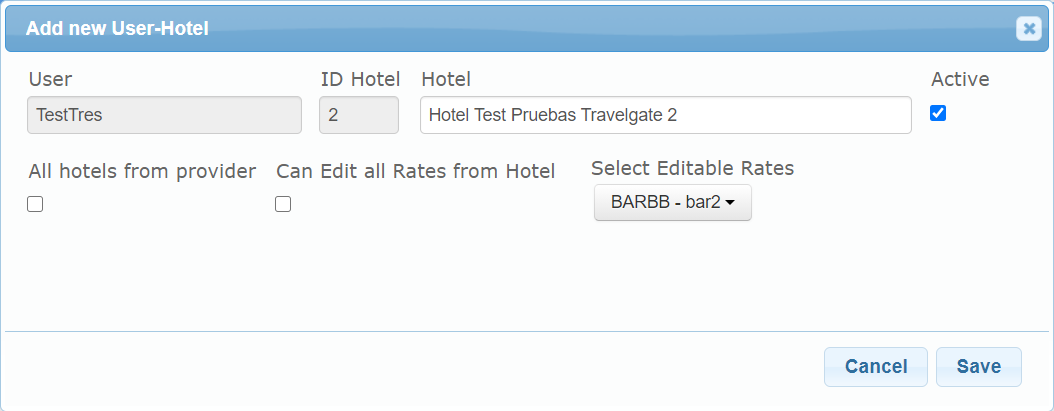
info
For more details, visit our Inventory Documentation on User Management and Permissions.