Status Error Code Alerts
How to Create a New Status Error Code Alert
-
Select Connection(s)
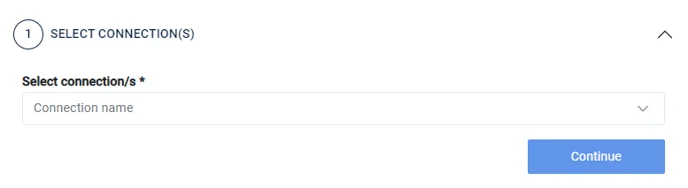
-
Configure the Alert: Define the conditions and fields to set up your alert. Choose the appropriate options based on your needs.
-
Set Up Notifications: Configure how you want to receive alert notifications
- Alert name and description
- Email recipients (TO and BCC)
- Notification frequency
- Alert creation options:
- Unique global alert
- Alert for each selected connection
- Alert for each selected access
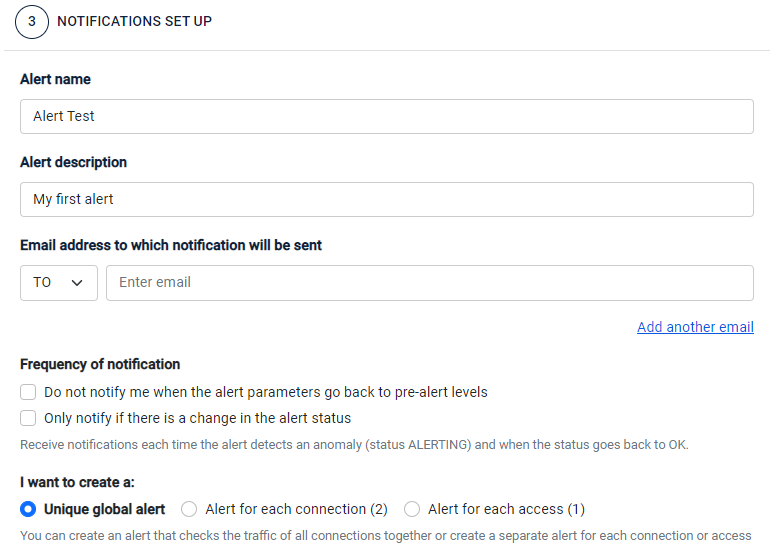
Use Cases of Status Error Code Alerts
1. Alert When a Status Code Exceeds a Specific Percentage of Total Traffic in the Last X Minutes
Example: "I want to check if status code 102 (provider error) exceeds 10% of my Search traffic in the last 60 minutes and check it every 60 minutes. The alert should only trigger if there are at least 1,000 requests in the time window."
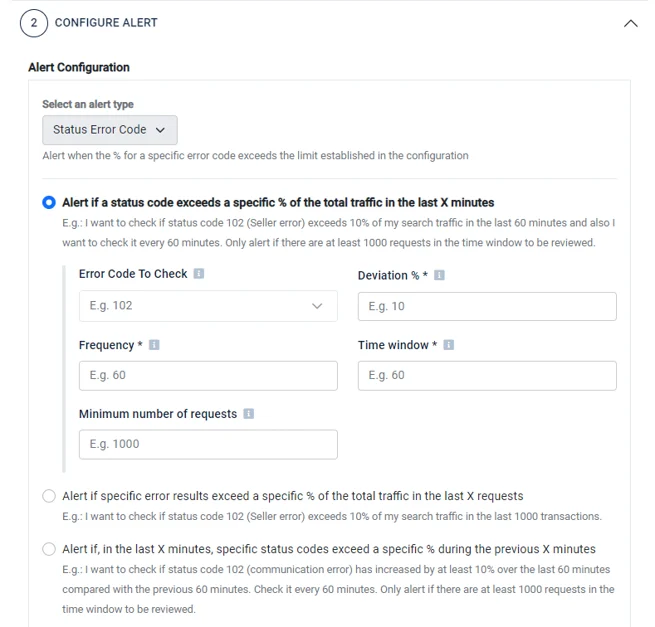
- Error Code to Check: Defines the error codes monitored. (In this example: error code 102)
- Deviation %: Minimum threshold for triggering an alert (e.g., 10%).
- Frequency: How often the alert checks conditions:
- 60 minutes → Evaluates the last 60 minutes of traffic every hour.
- 30 minutes → Evaluates the last 60 minutes of traffic every 30 minutes.
- Time Window: Period over which the alert evaluates data (e.g., 60 minutes).
- Minimum Number of Requests: Ensures the alert only triggers if there is sufficient data (e.g., at least 1,000 requests).
2. Alert When a Specific Error Code Exceeds a Percentage of Total Traffic in the Last X Requests
Example: "Check if error code 102 (provider error) exceeds 10% of my Search traffic in the last 1,000 transactions."
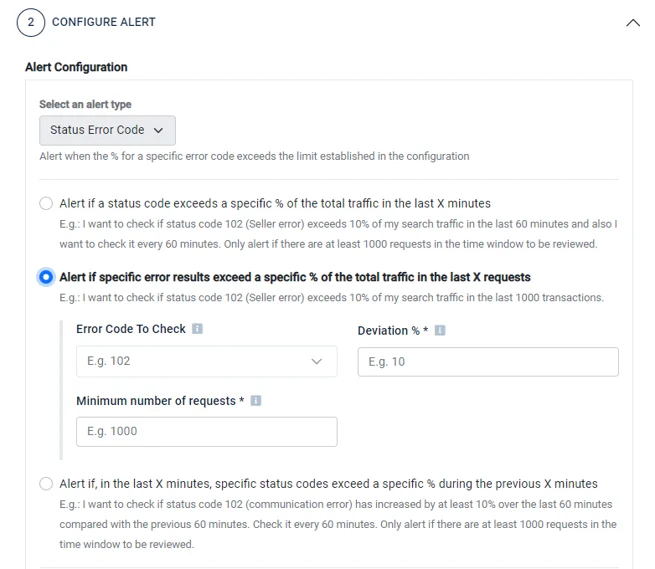
- Error Code to Check: Defines the monitored error codes (e.g., error code 102).
- Deviation %: Minimum percentage to trigger the alert (e.g., 10%).
- Minimum Number of Requests: Number of transactions required for the alert to activate (e.g., 1,000 requests).
3. Alert When a Status Code Increases by a Specific Percentage Over a Set Period Compared to a Previous Period
Example: "Check if error code 102 (provider error) has increased by at least 10% over the last 60 minutes compared with the previous 60 minutes. The alert should check conditions every 60 minutes and only trigger if there are at least 1,000 requests."
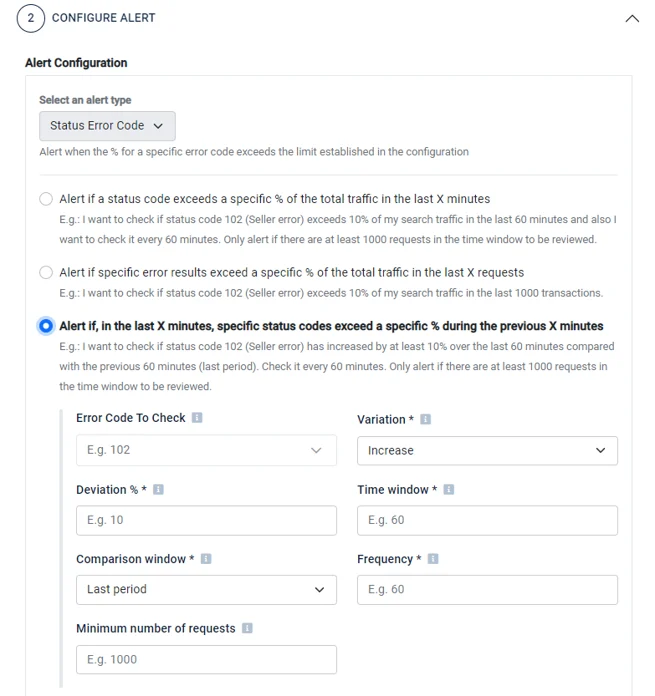
- Error Code to Check: Defines the monitored error codes (e.g., error code 102).
- Variation Type: The comparison method (Increase, Decrease, or Both). In this example: Increase.
- Deviation %: Minimum percentage increase to trigger an alert (e.g., 10%).
- Time Window: The period over which data is analyzed (e.g., 60 minutes).
- Comparison Window: Defines the reference period (e.g., Last Period, Yesterday, or Last Week). In this example: Last Period.
- Frequency: How often the alert checks conditions:
- 60 minutes → Evaluates the last 60 minutes of traffic every hour.
- 30 minutes → Evaluates the last 60 minutes of traffic every 30 minutes.
- Minimum Number of Requests: Ensures the alert only triggers if there is enough data (e.g., at least 1,000 transactions).
Traffic Trends
Use the Traffic Trends section to include or exclude specific transaction conditions:
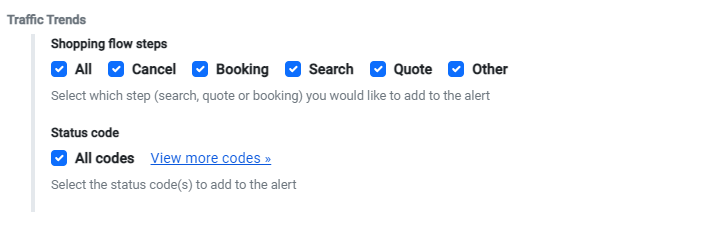
- Shopping Flow Steps: Choose which shopping flow steps should be considered in the alert. For example, selecting "Search" ensures the alert only checks errors in Search transactions. By default, all steps are selected.
- Status Code: Specify which status codes should be included. For example, selecting "Communication" ensures the alert only monitors transactions with those codes. By default, all status codes are selected.